Today we would be discussing one of my favorite topics: Pixels. As you may or may not know, i absolutely love Pixels! The higher the PPI (Pixel Per Inch) or Pixel Density the sharper the picture.
What are 4K TVs
4K is a resolution and its measured in pixels. Lets make things easier for you with a simple comparison below:
Pixel Density compared (from smallest to largest):
Smart Phones: the average smart phone has a 1280x720 aka 720p display
Laptops: the average display would be around 1400x900
Desktops: We all know this one, its 1920x1080 aka 1080p displays or Full HD
4K Displays: They are mostly 4000 from side to side and 2000 top to bottom. 4K resolutions do not have a definitive standard yet but more or less towards Ultra HD (UHD) standard which would be 3840x2160 which is exactly double the resolution on a 1080p display. Have a look at the image below on available 4K resolutions:
As a kid you would have sat down real close to your TV (when i say real close i mean a couple of inches away from the screen) just to have a look at the Red, Green and Blue (RGB) lines on the screen. Well, these are the colors which makes up the image on your screen.
Another factor which determines the number of pixels crammed into an inch is the average distance from which a device is viewed. For instance: You use you mobile a few feet away from your face, hence the pixel density has to be high enough for you not to be able to view those little RGB lines. As for laptops which are used relatively further away from your eyes can have lower pixel density than your mobile phone and still at normal distance you would not be able to view those RGB lines, which is good. Now when you sit further away from a device like you television, the pixel density is reduced even further, in normal cases it drops to 40ppi which is fine because at this distance you would not be able to view the RGB lines. With a 4K TV you would never be able to see those RGB lines. This due to higher ppi which gives out sharper and more crisper images. How crisp? Watch this LG 3K TV video to find out:
Know more. Share your knowledge via comments.
What are 4K TVs
4K is a resolution and its measured in pixels. Lets make things easier for you with a simple comparison below:
Pixel Density compared (from smallest to largest):
Smart Phones: the average smart phone has a 1280x720 aka 720p display
Laptops: the average display would be around 1400x900
Desktops: We all know this one, its 1920x1080 aka 1080p displays or Full HD
4K Displays: They are mostly 4000 from side to side and 2000 top to bottom. 4K resolutions do not have a definitive standard yet but more or less towards Ultra HD (UHD) standard which would be 3840x2160 which is exactly double the resolution on a 1080p display. Have a look at the image below on available 4K resolutions:
As a kid you would have sat down real close to your TV (when i say real close i mean a couple of inches away from the screen) just to have a look at the Red, Green and Blue (RGB) lines on the screen. Well, these are the colors which makes up the image on your screen.
Another factor which determines the number of pixels crammed into an inch is the average distance from which a device is viewed. For instance: You use you mobile a few feet away from your face, hence the pixel density has to be high enough for you not to be able to view those little RGB lines. As for laptops which are used relatively further away from your eyes can have lower pixel density than your mobile phone and still at normal distance you would not be able to view those RGB lines, which is good. Now when you sit further away from a device like you television, the pixel density is reduced even further, in normal cases it drops to 40ppi which is fine because at this distance you would not be able to view the RGB lines. With a 4K TV you would never be able to see those RGB lines. This due to higher ppi which gives out sharper and more crisper images. How crisp? Watch this LG 3K TV video to find out:
Know more. Share your knowledge via comments.

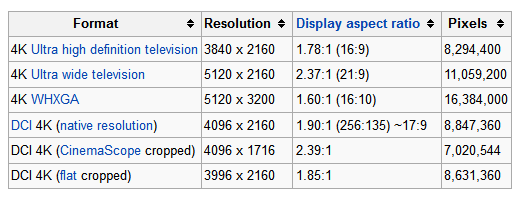

No comments:
Post a Comment